nate Browser Extension Design

Project Overview
A browser extension on desktop that would be compatible with Safari & Google Chrome initially and then onto other browsers eventually.
Challenge
There is no desktop version of nate, whether it be app or extension, that can be used. There are a lot of desktop users who enjoy making purchases on their computer due to it being on a bigger screen.
Solution
A browser extension on with new features, new additions to the design, and a more tailored user experience.

The Research
Competitor Analysis

honey
• Browser extension that automatically finds and applies coupon codes at checkout with a single click.
• Available on app store and google play chrome store.
• Can use on browsers like Chrome, Safari, Opera, Firefox, and Edge.
• Honey helped a luxury retailer grow in revenue and sales by 236%.
.png)
Rakuten
• Browser extension that finds you coupons, deals, and Cash Back at over 2,500 stores.
• Available on Chrome, Safari, Edge, and Firefox.
• Deals, coupon codes, and receive cash back.
• Can look at your order history.
• Cash back balance.

Ibotta
• Browser extension for cash back on in-store and online purchases.
• Available on Chrome and Firefox.
• Finding online offers and deals.
• Cash back for both online shopping and grocery pickup and delivery.
• Works with certain retailers like Target, Thrive, and Forever 21.
• No coupon codes.
Insights
• Lots of people shop online on their desktop/laptop
• When talking to a group we all said how we prefer to make purchases on laptop/desktop and to view the cart all in one place there because it’s easier.
• 47% of global purchases are completed online (https://www.thinkwithgoogle.
com/consumer-insights/2019-shopping-retail-insights/)

The Features
New UI Design
Light/Dark Mode
.gif)
.gif)
Row Product View Options
.gif)
.gif)
Search Button
.gif)
.gif)
Making A Purchase
.gif)
.gif)
List Tab
.gif)
.gif)
Create Lists
.gif)
.gif)
Profile + Butter Balance
They can also look at their butter balance, a potential new feature where users can make purchases and get points added to their butter balance. $1 = 1 point. For every 100 points, they can redeem and get rewards. Potential rewards can include cashback and $10 gift cards.
Users can also change their screen mode preference on their profile page.


The Mockups
